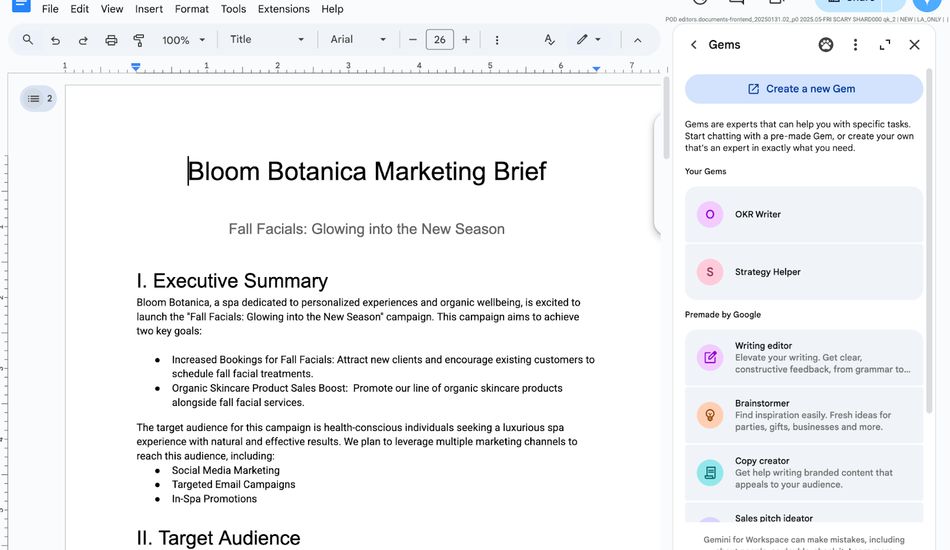
Google Gemini's Customized AI Gems Now Accessible in Workspace Apps
Okay, so Google's making it way easier to use its Gemini AI in your everyday work apps. Instead of having to jump over to the Gemini app, you can now access these customized AI assistants directly from the side panel in Google Docs, Slides, Sheets, Drive, and Gmail. Think of it like having a super-smart colleague just a click away.
These "Gems," as Google calls them, are basically customized versions of Gemini. You can create your own to be an expert in specific tasks, like writing marketing copy tailored to your brand or prepping for exams. What's really cool is that you can even upload your own files to give them context and resources. For example, if you're a lawyer, you could create a Gem that specializes in contract law and upload a bunch of relevant documents.
If you're not feeling creative, Google also offers pre-made Gems for things like editing text, writing code, or brainstorming sales pitches. For example, imagine using a Gem to create social media posts that are perfectly targeted to your audience. Or, create an "assistant gem" tailored to your job role to help provide more relevant summaries for you and content for internal communications.
If you want to create your own custom Gem, you'll still need to head over to gemini.google.com/gems/create or tap the “Create a new Gem” option in the Workspace side panel. However, once they're set up, you can access them right from the side panel in Workspace apps. The update started rolling out on July 2nd, so if you haven't seen it yet, it should be arriving soon.
Source: The Verge